We serve some of the biggest agribusinesses and busiest crop advisors, who need a scalable way to set up dozens and often hundreds of fields at once. It can be quite time-consuming to enter details, such as farm name, field name, and information about the crops grown in previous seasons individually. This is why we are rolling out a new feature in FluroSense that will enable you to set up your fields faster.
Quick set up of farm and fields from .kml & .shp
Your field boundary files often contain more information than just the geographical limits of the fields. They often hold other useful information, such as the names of each field, various farms, and names of growers.
Now when uploading your field's boundary from a .kml, .kmz, or .shp file, you can parse this information automatically.

Uploading cropping information
Instead of going through each field individually to put in the past or the current season information, you can now do it all at once!
All you have to do is download the template for the farm, fill it out, and upload it. It's a .csv file, so it's easy to copy-paste the season information for multiple fields.
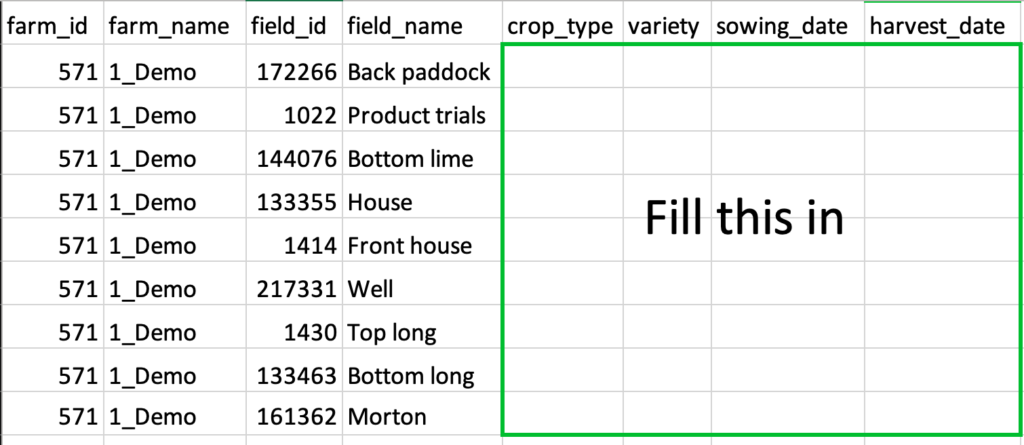
.png)

.webp)
.png)